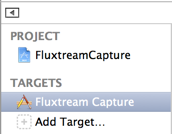...
Add any new devices you'd like to enable, using the directions titled "Adding devices (UDIDs) ..."
In Xcode:
- Click In FluxtreamCapture.xcodeproj window, click on "FluxtreamCapture" on left panein the left pane
- Along the left side of the the right pane, you should see a subpane with PROJECT and TARGETS sections, like this:
- If you don't see that subpane, click on the control in the second row of the right pane to expand it.
- Under "TARGETS", select "Fluxtream Capture"
- Select the "SummaryGeneral" tab (leftmost choice in the second row of the right pane)
- Increment Version (e.g. 1.6.3) and Build (e.g. 1.6.3a) if any code changes, or just Build (e.g. 1.6.3b) if just adding UDIDs
- Product / Archive (if Product / Archive is greyed out, make sure your build target in the upper left is "Fluxtream Capture > iOS Device")
- Enter build # in comment on new archive (e.g. 1.6.3b)
- Distribute
- "Save for Enterprise or Ad Hoc Deployment", click Next
- Select "Fluxtream Capture Ad Hoc Distribution Profile"
- Save as FluxtreamCapture-version (e.g. FluxtreamCapture-1.6.3b)
...