Cloning the code, building, and running
Clone repository from github: https://github.com/fluxtream/fluxtream-capture-ios
Example of checking out into ~/projects directory:
cd ~/projects
git clone git@github.com:fluxtream/fluxtream-capture-ios.git
cd ~/projects/fluxtream-capture-ios
Open FluxtreamCapture.xcodeproj (requires Xcode 4.6.1 or later)
Connect your iPhone or iPad, and hit command-R to build and run
Adding devices (UDIDs) to the Fluxtream Capture Ad-Hoc Distribution Profile
As people sign up and register devices in Testflight, we need to add the UDIDs to Randy's provisioning profile at developer.apple.com. Testflight makes this super-easy by giving you an uploadable device listing. Or, if there are just one or two new devices since last time, you can search your email for "testflight" "added a device", and download the associated device-export.txt files (in which case you can skip to the second section below).
Distribute Ad Hoc with Testflight
Add any new devices you'd like to enable, using the directions titled "Adding devices (UDIDs) ..."
In Xcode:
- In FluxtreamCapture.xcodeproj window, click on "FluxtreamCapture" in the left pane
- Along the left side of the the right pane, you should see a subpane with PROJECT and TARGETS sections, like this:
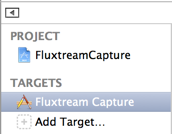
- If you don't see that subpane, click on the
 control in the second row of the right pane to expand it.
control in the second row of the right pane to expand it. - Under "TARGETS", select "Fluxtream Capture"
- Select the "General" tab (leftmost choice in the second row of the right pane)
- Increment Version (e.g. 1.6.3) and Build (e.g. 1.6.3a) if any code changes, or just Build (e.g. 1.6.3b) if just adding UDIDs
- Product / Archive (if Product / Archive is greyed out, make sure your build target in the upper left is "Fluxtream Capture > iOS Device")
- Enter build # in comment on new archive (e.g. 1.6.3b)
- Distribute
- "Save for Enterprise or Ad Hoc Deployment", click Next
- Select "Fluxtream Capture Ad Hoc Distribution Profile"
- Save as FluxtreamCapture-version (e.g. FluxtreamCapture-1.6.3b)
At testflightapp.com:
- Click plus button in upper right to upload new build
- Select FluxtreamCapture-version.ipa (e.g. FluxtreamCapture-1.6.3b.ipa)
- Enter release notes, and click Upload
- If you see a few "Teammate Devices Not On This Profile", it means your archive wasn't provisioned for some of the devices that are registered. If you want to fix this, go back to "Adding devices (UDIDs) ..." and then restart this process from the top. (You can select "Export Missing Devices" on this page as a shortcut for getting the UDIDs to add.)
- If almost all devices are listed on "Teammate Devices Not On This Profile", it's possible you accidentally used the wrong provisioning profile. Restart the process from Product / Archive and double-check you're selecting the right profile
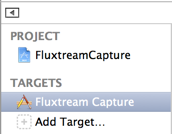
 control in the second row of the right pane to expand it.
control in the second row of the right pane to expand it.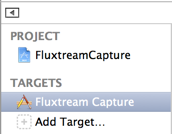
 control in the second row of the right pane to expand it.
control in the second row of the right pane to expand it.